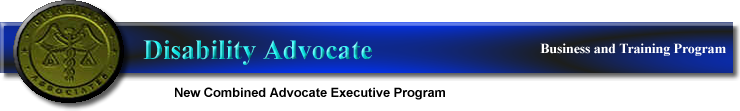|
Once data has been inputted into Olivia,
you're ready to perform an assessment.
Your Olivia software enables you to quickly
perform an assessment. Here is a
short video from our Olivia
software showing the steps within the
assessment
process. See Olivia
video:
Within your Olivia software Training segment, you'll
find additional videos covering other aspects of the
assessmentrocess.
Those who contact you for
an assistance typically fall into one of
three categories:
1.
People who have never applied for disability
benefits before
2.
People who have applied and either received no
decision or were
denied
3.
People who have applied and are now on appeal
Category
1: Claimant Has Never Applied for Benefits Before
Even if the case is strong you are in for a lot of Case Development
work which may not result in an allowance
determination. In some states, the denial rate is
up to 75% at the Initial Level.
Many Advocates avoid these high work, low potential profit
situations altogether.
We don’t agree! Yes,
an Initial Level case takes more work. But if you
get in on the ground floor you can control the
strategic direction of the case right from the
start. This makes it far easier to win on appeal.
It is OK to avoid Initial Level cases as long as you maintain a
connection with the applicant.
You still want to
direct him/her at the Initial Level, but without
doing a lot of work for zero pay. Your guidance
should be mostly hands-off and indirect. Disability
Associates designed our
Guidance Package
marketing approach for situations where you
don’t want to accept a case now but want to keep
your options open for the future.
This guidance approach
makes the Initial Level applicant feel that you’ll
be there for him/her in the event SSA rejects the
case. This forms a bond of trust between you
and the client that
will all but assure that he/she will sign on with
you if the case is denied. The applicant knows that
if he/she becomes a member of your Guidance Support
Program he/she will have free and continuous help
during the application process, which is reassuring
for him/her and is also good business for you. The
approach is simple:
1.
Interview the claimant and assess the
case
2.
If you give the case a high score – over
70% - consider accepting the case. If you don’t
want to do cases at the Initial Level, encourage the
applicant to try it on his/her own and send a
Guidance Package to help him/her through the
process. At this point, you’re acting not as a
representative but as a free coach. The Guidance
Package keeps the claimant connected to you and
sharing his/her case progress with you. You can
then easily decide to jump in or stay out until
appeal.
3. If the case is weak - below 70% for an
inexperienced Advocate - tell the claimant that you
would like SSA to make a decision before you
officially enter the case. Assure him/her that
you’ll support him/her throughout the Initial
application process at no charge and send
him/her a Guidance Package. If the case is denied,
you will know its weaknesses from the PDN and can
prepare a strategy for the Reconsideration Appeal.
The purpose of the Guidance Package is two fold:
1.
It guides the claimant through the disability
application process, telling him/her how to prepare
the case and what to expect as he/she proceeds.
2.
It acts as a marketing kit for your Advocacy service.
The suggestions you provide in the packet should
lead the applicant directly back to your doorstep if
the case is denied.
Our Guidance Package
approach has proven to be one of the most effective
techniques we have for assuring the long term growth
of your Advocacy service. Anyone who calls you will
become an advertiser for your business if he/she
feels good about the contact. Receiving a tangible
product in the ( mail or via our new Olivia
software) helps create that feeling. If
the interviewee later becomes a client, he/she will
be pre-trained by the materials in the package. If
he/she is someone you don’t want to represent,
he/she goes away feeling supported.
The
package can contain anything you want, but should
always include:
·
Cover letter on company letterhead introducing your
firm and welcoming the applicant to your Guidance
Support Program
·
Brochure explaining your service
·
Explanation of the disability application process
·
Instructions on how to complete SSA forms
·
Schedule for communication and follow-up
Cover
Letter:
Present the Guidance Package as part of your
“Guidance Support Program” for people who are
applying for benefits for the first time. Make it
clear that the program is free and
does not
signify representation by your firm. Indicate
that you’re not going to act on the case unless
there is an initial denial of benefits. If the
claimant follows the instructions in the Guidance
Package, you’ll be ready to spring into action on
his/her behalf the moment he/she receives a denial
notice.
Brochure:
Explain your Guidance Support Program and your
company’s basic services.
Be sure to mention
that services are free until the case is won.
Explain your basic fee structure
approach (do
not state amounts!) and when fees are due if you
become the authorized representative in the future.
Instructions:
Itemize the Guidance Package contents and explain
what to do with each element.
Note:
Our
new Olivia software enables you to build and deliver
your packets right within the system.
Do not direct
the applicant to sign and return any forms within
the Guidance Packet right away. You can
send him/her a Form 1696 Appointment of
Representative and Medical Release Form for signing
if you accept the case at a later time.
Explanation:
Provide a brief letter on your letterhead that
explains the disability process in lay terms. Tell
the applicant what to expect and exactly what to do
if SSA denies the case at the Initial Level. For
the Guidance Package approach to be effective, you
must provide the applicant with a convenient method
of signing on with you if the case is denied.
Schedule:
Creating
a follow-up and communication schedule reminds the
applicant of your availability should the case be
denied. We recommend contact once every four to six
weeks during the Initial processing period. He/she
will appreciate the support!
|
Note:
You are not the applicant’s
authorized representative during the
guidance period. Although you want to
be available to answer simple questions,
you don’t want him/her to become a
burden. Therefore we suggest that you
share only superficial case information
during this process and point the
applicant to SSA for more detail.
Reassure him/her that if the case is
denied, you’ll begin taking aggressive
action on his/her behalf – that is,
if that is your plan! If you
feel a case is too weak for you to
handle, don’t make false promises.
There is nothing worse than giving a
person in need false hope, and that is
never our intention. |
Category
2: Claimant Applied but Has No Decision or Was
Denied
If
the case appears strong, take it and send the client an Information Package to become the
authorized representative.
If
the case appears weak, wait for the decision or find
out why it was denied. Create a relationship with
the applicant by sending a Guidance Package
with instructions to collect copies of all evidence
for his/her personal records. If you accept the
case on appeal you’ll need this documentation, and
the fastest way to get it is directly from the
applicant.
Category
3: Claimant’s Case is now on Appeal
If the
case has merit, sign him/her up! Send the client an
Information Package to become the authorized
representative. If the case is weak, send him/her a
Guidance Package. The small amount of time
you take with this person can result in unknown
future leads through positive word-of-mouth.
In general, our
motto is: When in Doubt, Send a Guidance
Package!
Getting
Authorized: The Information Package
Most potential
clients will contact you by phone. If you are using
Case Assessment marketing, he/she will be seeking a
free case review to find out his/her chances of
receiving Social Security disability benefits. This
is your opportunity to:
1.
Put the person at ease, assuring him/her that you're
not selling anything
2.
Explain your service
3.
Ask screening questions
4.
Perform a Case Assessment if the case looks at all
viable
5.
Begin a relationship
If the case is weak,
send a Guidance Package. If the case seems
viable, accept it.
Formalize the business relationship using signed
forms and agreements.
Send your new client
an Information Package including appropriate
forms with yellow “sign-here” sticky notes at
every signature line. Call to make sure that he/she
receives the package. Follow up again in a week if
you haven’t gotten the signed forms back.
The Information Package should contain the following:
·
Cover letter on your company letterhead
·
Brochure explaining your service
·
Explanation of the disability application process
·
Instructions for completing the forms
·
Your business contact information
·
SSA Form 1696: Appointment of Representative
·
SSA Fee Petition form
·
Medical Release forms
·
Optional: SSA case level application forms
Use company letterhead for all case correspondence except SSA forms
and other official government documents. You may
add any items that you want, keeping in mind that
the purpose of the package is to:
·
Formalize your representation
·
Increase your credibility with your new client
·
Inform your new client about the disability process and
what to expect
Encourage your new client to return the signed forms and signed
contract as quickly as possible so you can
begin to develop the case. You
do not
send a copy of the signed contract to SSA unless SSA
specifically request a copy. You officially become
the authorized representative by filing the
following with SSA:
·
Signed
Form SSA 1696 Authorization to Represent
·
Signed
SSA
827 Medical Release Form
-
Optional:
Signed SSA forms appropriate to the case
type and level
In your submittal to SSA, include a cover letter on your company
stationery stating who you are and your relationship
to the client. Include the client's Social Security
number (last 4 digits only), and
send the
package via certified mail to the DO
handling the case. Upon receipt SSA will check to
make sure you’re not on the “no access”
list. As long as you’re not, you’ll receive notice
of authorization by mail.
If you do not hear from SSA within two weeks of sending in the forms, call
to make sure they got them. Ask who is handling the
case or if it has been transferred to another
location. Meanwhile, assume that you will be
authorized and act accordingly. If you’re in doubt,
check your representative status while processing
the case. Generally
SSA will
inform you in writing if
there’s a problem.
Even if
you don’t receive an authorization letter, SSA may
contact you to request information about the case.
If this occurs, you can assume you’re the listed
Advocate.
Keep
copies of all signed paperwork associated with the
case.
Always follow SSA instructions and make sure you
always keep the client informed.
Compromised Clients
If the claimant has a mental disorder or is otherwise compromised,
handle the case through a third party. Do not
accept the case if there is no responsible third
party and the claimant is clearly compromised or
incompetent.
|
Note:
Retain a copy of all Social Security
forms, questionnaires, letters and
medical evidence in a paper file and/or
in the Olivia© system. If the claimant
has a mental disorder, get a third party
signature on your contract, the Form
1696 and the Fee Petition. Interview
the third party directly to determine
his/her relationship to the claimant and
the degree of his/her willingness to
help. |
Manual vs. Automated
Case Assessment
Does the Case Assessment process sound a
little tricky?
It is! It
takes many years to develop the ability to
accurately assess a case’s worthiness. It takes
many more years to translate that experience into an
effective user-friendly software tool. Our Case
Assessment system known as the Navigator©, is the result of our
experience and our expertise. Contained in our new
Olivia© system, Navigator’s© most recent and
versatile update is useful as a marketing tool and
as a means to generate additional income through
paid assessments.
Even
with years of experience, it can take up to six
hours of unpaid work to manually assess a case’s
potential.
The Olivia
Navigator© software now called "The Assessor", allows you to perform a complete
and extremely accurate case assessment in ten or
fifteen minutes. You can also automatically
generate letters, reports and updates through the
new Olivia Assessor tool.
Recently, we noticed
one of our competitors attempting to offer what he
calls “Case Probability Software”. The
probability that this software will be useful to an
Advocate is zero. Our Navigator© software contains
custom algorithms that accurately predict specific
case outcomes. Unless this fellow directly copied
our software, the likelihood that his “Case
Probability Software” equals our Navigator©
design is infinitesimal.
If you perform a
manual assessment, review at least one piece of
medical evidence to help you make your accept/reject
decision. Until you’re very experienced in this
field, your manual assessments will be considerably
less accurate than those performed by our software,
but the more of them you do the more adept you’ll
become.
As you start up you
will want to maximize your chances for early wins,
so we recommend relying on our Assessor©. Our
Olivia case assessor tool will provide you with a
tremendous operational advantage over those not
using this technology.
Choosing to Accept a Case – Stick With It!
In the
beginning, accept cases with assessment scores above
70%. As you gain experience you can lower this
score to 60% and still win the majority of the cases
you represent.
If you
experience early losses you are in good company.
When we first started we lost our first nine cases.
We almost gave up - but Thank God we didn’t! We
kept struggling along until finally there was a
win. It was one of our best days ever, and we bet
your first win will feel just as good!
Positive Rejections
If the applicant's case is weak, explain why in laymen's
terms. Send him/her a
kind rejection letter
encouraging him/her to contact you if his/her
condition worsens. Rejection is difficult, so
create a form letter ahead of time that you can use
any time you say “No”. The Olivia©
program can help you with this task. Send a
Guidance Package with the letter so the person
doesn’t feel abandoned.
Rejected applicants are often cases that are not yet ready for
representation. Use Olivia© to build a database
that tracks your “No”s and do follow
up calls on slow days. This gives the impression
that your service continues to show concern even for
those you have rejected, which is excellent public
relations.
The practice of maintaining contact with rejected applicants can
significantly energize your company down the road.
If a claimant's condition worsens, he/she will
remember your kind concern and ask for your
assistance again. At this point, reassess his/her
condition to see if you want to change your
decision.
|
Note:
Study
Guide Lesson Seven provides some useful
sample letters. Use our examples to
structure your own case correspondence
within Olivia or in Word.
Creating Your Brochure:
We also
provide a “Common Client Questions”
segment under “Special Subjects” in the
online Program Syllabus. Use these
questions as the basis for designing
your company brochure or any other
marketing/information piece you plan to
create. |
Case
Assessment Review
This is a good time to revisit the steps for screening potential
clients:
-
Perform a phone
interview
-
If the interview
is promising, proceed with a case assessment
-
If the
assessment score is <70% or if you do not want
to take the case at this time for any reason,
send the applicant a Guidance Package to
maintain the relationship and set up a schedule
for maintaining contact
-
If the
assessment score is ≥70% and you elect to take
the case, send the client an Information Package
to sign him/her up
-
In the case of a
compromised applicant, be sure to interview
his/her third party assistant before accepting
the case
-
Follow up with
your new client until you receive the signed
forms
-
Send the signed
forms to SSA, retaining copies for your records
-
Follow up with
SSA until you receive official authorization
After you have completed these steps, you are on to Case
Development. As you recall from the Study Guide,
the steps in Case Processing are:
1.
Client Interview
2.
Case Assessment
3.
Case Acceptance
a.
Intake Phase One:
Information Package to Client
b.
Intake Phase Two: SSA
Authorization
4.
Case Development
a.
Phase One: Case
Evaluation
b.
Phase Two: Argument
Creation
5.
Argument Submittal
6.
Receipt of the SSA
Decision
There are basically nine steps to processing of a Social
Security disability claim. We have just gone over Steps 1 through 3. The
basic steps or phases of case processing are:
Step 1 - Interview - Purpose is to extract
information about the client and the case.
Step 2 - Assess - Purpose is to determine the
approximate chance of winning.
Step 3 - Intake - Purpose is to inform SSA that you
are the authorized representative.
Step 4 - Development - Purpose is to acquire all
medical documentation.
Step 5 - Voc Review -
Purpose is to rule out past and other work.
Step 6 - Evaluation - Purpose is to extract key supporting facts from the
evidence.
Step 7 - Argument - Based on strategy supported by the evidence.
Step 8 - Decision - Argument sent to SSA who makes decision.
Step 9 -
Billing - Getting paid.
Once you’re sure SSA
has authorized you, formal acceptance is complete.
Now it is time to move on to Case Development.
Beginning Case Development – The Second Client
Interview
Once you receive the signed, dated and completed
forms along with a check for the Development Fee if
you charged one, it's time to begin evaluating the
client's case. First, you need the client's
medical evidence so that you can perform Sequential
and Vocational Analysis. If you’re using our intake
approach, you have already laid the groundwork for
this step, getting a broad-brush overview of the
client’s medical situation in the initial
interview.
Now that you’ve accepted the case you
need to find out the names of all relevant medical
sources along with the dates of treatment. You can
request this information from SSA for any case that
has gone beyond the Initial Level, or you can get it
directly from the client – which is the fastest way
if he/she has it.
Schedule a second interview after the client has returned the
signed Information Package materials to determine
all medical and vocational sources that have
information relevant to the case. Also use this
phone call to make sure the client understands the
application process thoroughly to avoid future
confusion.
|
Note:
Sometimes you’ll find that your client does
not understand your service even though
he/she has read all of your materials. Take
time to answer all questions and increase
his/her comfort level. Also see if there is
a relative or guardian who can assist you
when he/she is not available. |
The Olivia Client Control Panel© contains a standard presentation
for providing disability process basic information
so you won’t have to re-invent this wheel. It even
makes it easier for you to represent cases in other
states and from any location.
|
Note:
Below is a sample Client Interview
Form to use for the second client
contact. It will help you collect the
information most relevant for building a
successful case. |
|
Client Interview Form
Client's
name____________________. SSN
_________________.
Address_________________ City__________
State____ Zip______
Phone (____)__________.
Age_____. Education___________.
Name of Third party _________________.
Address
_____________________________________.
Phone (____)______________.
Relationship _______________________.
When did your
impairment begin? (date) _________
When did you stop working? (date)
_________
What are your disabilities?
_______________ ______________
When did you first become disabled?
(date) __________.
When did you last apply for disability
benefits? __________________.
When did you receive your denial letter?
______________.
Have you applied for reconsideration?
_______.
Have you received a reconsideration
decision? ________.
Do you have a copy of your denial
letter? _____.
If so, has the
claimant read it to you over the phone
or send you a copy.
Name and duties of
past work, most recent first:
__________________________________________
_______________________________________________________
_______________________________________________________
Name of doctors seen since you were
denied _______________
Dates above doctors were seen
___________________________.
Dates of hospitalizations since your
denial _____________.
Dates of admission
______________________________________
Hospital names:
______________________________________.
Is your condition worse? ___________.
Better ___________.
Or The same? ___________
If you feel your
condition is worse, explain how _______
_______________________________________________________
_______________________________________________________.
Has the impairment
affected your mental state in any way?
If so, explain:
__________________________________________________________
__________________________________________________________
__________________________________________________________.
Are there any
additional or new medical problems?
___________________
__________________________________________________________.
Date of phone
interview_____________.
|
Medical Documentation: How Much is Enough?
Use the second
interview information to gather all medical evidence
relevant to your client’s limiting impairments:
1. Send a request for information on your company
stationery to every medical source, including dates
and brief explanations of specific requests
2.
Include a medical release form signed by your client
3.
Use Olivia© to organize the data you receive within the
client’s account
Over the life of a
case, you’ll need to go back and request new or
additional evidence from medical sources. Use the
same process for any such request.
The trick to efficient Case Development is to know when you have
enough. It can take years of experience to really
be sure when you have sufficient documentation to
create a convincing argument. Here are a few tips:
Request evidence for the
disability time period only:
The
period of disability is usually from the onset of
impairment to the present. In some cases the onset
date is the date when your client’s condition forced
him/her to alter work or stop it altogether. The
term “altering work” indicates that he/she
either significantly reduced work time or the way in
which he/she did the job to accommodate disability.
SSA refers to unique conditions created to allow a
person to continue working as “special
circumstances”. SSA cannot deny a person
back to a job with special circumstances.
Only request evidence
relevant to the impairment:
If your
client suffers from heart disease, request evidence
specific to that condition: cardiologist
examination reports, hospital summary reports,
surgical summary reports, pulmonary laboratory
tests, heart tests and chest x-ray reports. Bone
density tests, even if ordered by a treating
physician, probably aren’t relevant.
Only request evidence on
the limiting diagnoses:
If your client alleges total disability due to heart disease, it
wouldn’t make sense for you to request medical
evidence about his/her acne. Usually a person who
applies for disability benefits alleges a primary
impairment, sometimes accompanied by a secondary
one; sometime there are more.
The primary diagnosis is the disease or injury that prevents
performance of work and has caused the individual to
apply for disability benefits. The secondary
diagnosis is a slightly lesser condition that also
limits ability to work. Other limiting conditions
are also possible. If there are limitations
resulting from more than one disorder, SSA must
combine the effects of all when determining the
final Proposed RFC.
SSA creates the
Proposed
RFC. You create the
Perceived
RFC. Combining the effects of two or more disorders
helps to further reduce an RFC and makes it easier
to argue that a person is unable to work. If your
perceived RFC is backed by the medical evidence, SSA may
accept it and allow benefits. This is the Whole
Body approach that we introduced you to in the Study Guide.
Case Evaluation: Vocational Analysis
You can begin Case Evaluation once you have all documentation that
is:
ü
Within
the disability time period
ü
From
appropriate medical sources involved with treating
the client’s limiting
impairments
ü
Related only to diagnoses that are causing
impairments
Perform a Sequential Analysis, which in most cases necessitates a
Vocational Analysis to answer SA Questions 5 and 6
(Study Guide Lesson Six). Based on your interviews,
you already know something about your client’s
ability to perform work. If the case is at an
Appeal Level, you have copies of the medical and
vocational forms that were part of the first
application – either directly from the client or
from SSA. Begin to systematically organize the
relevant evidence to develop your case:
1.
Pull
together all information about your client’s primary
past job
2.
Compare the physical demands of that job with how
it’s performed in the national economy (Study Guide
Lesson Six)
3.
Compare your client’s physical limitations with past
job demands
4.
If
you find he/she cannot do past work, compare his/her
limitations to other less demanding work
5.
If you
determine that his/her impairments prevent sedentary
work, you are ready to argue for a
less than
sedentary RFC
Basically, your job in Case Evaluation is to:
1.
Review
the medical and vocational evidence to identify the
impairments that limit your client. Highlight
items that prove the impairments and the physical
and/or mental limitations they cause.
2.
Use
the highlighted evidence to create your case
strategy. Define how the limitations caused by the
impairments interfere with your client’s ability to
perform past work.
3.
Determine how the limitations prevent your client
from doing other less demanding work.
4.
Summarize your findings and prepare to create the
Formal Argument.
A Word
on Consultative Examinations
SSA has
the option at any time to request that an applicant
attend a consultative medical examination. As the
authorized representative, you can and should
dispute the findings of such an examination if:
-
It was poorly
performed
-
The report is
incomplete or ignores relevant issues
-
It was performed
by the wrong type of doctor
-
Your client
complains about the examination quality
-
The report is
grossly inconsistent with favorable findings in
the case
Even if the examination was performed brilliantly you don’t have to
accept the report. You may dispute any finding that
contradicts your position on an issue, as long as
you can justify your opinion. You can challenge the
doctor, the findings and/or the test or examination
quality.
The most effective challenge is a direct attack on the examination
itself. It’s not uncommon for a doctor who is
unfamiliar with your client’s case to perform a
hurried examination and then write a report that
makes your client appear less limited than alleged.
This is a common situation which you can address by
pointing out that the examination was merely a
snapshot of your client’s complex condition that
could have caught him/her on a day of lesser
symptoms. Point out that the
preponderance of
evidence supports limitations as previously
alleged.
The Critical Step: The Formal Argument
The Formal Argument is your case strategy in written form. It
presents the case from your client’s perspective,
highlighting those findings that best support the
alleged total disability.
To create the
argument, outline your client’s vocational issues
and support them with key items from the medical and
vocational evidence. Define how limitations caused
by your client’s impairments interfere with his/her
ability to perform past work. Done correctly, this
takes about two sentences. Then go on to highlight
the evidence for inability to perform other less
demanding work. In most cases you will need to
argue for a less than sedentary RFC if you want to
win benefits for your client.
The actual process of writing an argument is covered in our
MemoWrite© training segment. Those of you using
Olivia Prime© have access to MemoWrite Composer©,
which will make your argument construction faster,
easier and more effective.
Make sure you submit your completed argument before SSA makes a
decision. At the Initial Level, you can submit at
any time while the case is in adjudication. Do so
as quickly as possible after you’ve received all
pertinent evidence.
Normally on the Reconsideration Level you can get the case evidence
faster because SSA already has it in their files.
If there is new evidence at this level, make sure it
is requested by both you and SSA. Submit your
argument as soon as you receive and review this new
evidence. It is wise to inform the adjudicator that
additional evidence is on its way. Request that a
decision not
be made until it is received.
Always
keep a copy of your Formal Argument.
You can send your client a copy of the argument or make it
available to him/her via your Olivia Client Control
Panel©. However, this is optional. It may not be a
good idea if you feel you have a less than loyal
client who might decide to hire someone else for the
appeal. Ready access to your professionally
developed argument would save the new Advocate a lot
of work - a gift you probably won’t be in the mood
to give!
Where Do
I Send The Argument?
The address on SSA’s correspondence with the
applicant indicates where the case is located.
Generally location depends on case level. Send
Initial Level materials to the client’s DO or
DDS.
Reconsideration Level evidence usually goes to the
DDS, but
will go to the DO if there is a Hearings Officer
involved. At the ALJ Level, send evidence to
wherever the hearing will be held - a satellite
office, DO or even a Regional Office.
The
Case Decision
Depending upon the level of the case, the decision
will be made by SSA when all of the relevant medical
and vocational information has been acquired.
Ideally, the case decision either in the form of an
allowance of denial letter will be sent to both the
client and the representative. A decision will
always be sent to the client but may not work its
way to the advocate. For this reason, you
should always instruct the client to contact you if
he receives any correspondence of any type from SSA.
If the case is an allowance, you move on to billing.
The award letter sent to you and your client will
contain the benefit amount that the client will
receive along with information on back benefits if
appropriate. The client's award letter enables
you to determine how much your final fee will be.
Client Billing
Upon notice of an allowance decision, you are ready
to begin the billing process. Billing of a
disability case involves spending SSA a copy of your
fee petition with attachment indicating the amount
of your fee. You would also bill the client.
We will cover billing in greater detail later in the
course. Note: You do not need to send a
copy of your fee contract unless SSA specifically
request it during the billing process.
Summary
This lesson focused
on Case Processing from an operations standpoint.
We detailed the types of potential clients you will
encounter and how to screen them. We outlined an
approach to customer service that allows you to
choose the most promising cases while still
providing support to those you turn down. Lastly,
we provided you with tips for efficient Case
Development.
Biz
Guide Lesson 3 Quiz
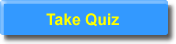
Lesson
Four Preview
In Lesson Four
you’ll learn how to interact with SSA in your
capacity as a Disability Advocate.
|